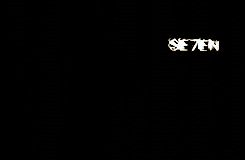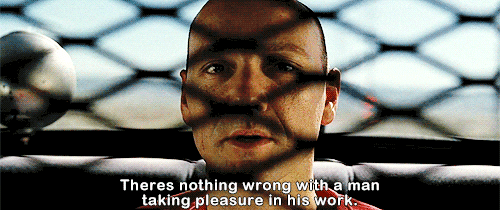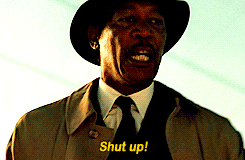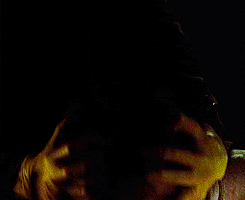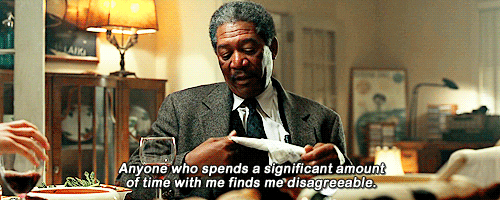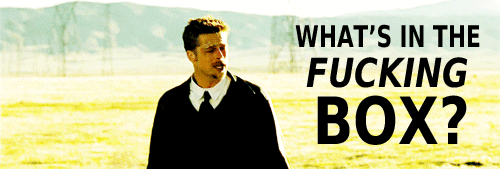Do not waste time reiterating the project. Speak to YOUR design intention as that is something unique to YOUR work. Nobody can get in your head without you presenting it properly.
Reviewers are open-minded and can appreciate good work.
The critics all have been in your position so there is no need to feel intimidated. So long as you are clear and concise in your presentation, they will see merits in your work.
Permit the reviewers to offer feedback.
It is extremely impolite and frustrating when students see the reviews as an opportunity to "defend" their work or make excuses to validate their mistakes. Stop talking and take the constructive feedback to help you become better (get a partner to take notes if your can't do this properly).
It is frustrating when students read from notes, talk to the poster or the ground, or never connect with the reviewers. We are all people, so look up at them once in a while.
Practice your presentation.
You might have an incredible design and eloquent presentation, but if you go too long, you will neither receive enough time for feedback nor will you be considerate of others.
Treat your colleagues as you would like to be treated.
Do not go out of your way to make fun of, humiliate, or disrespect your peers during their reviews. This would include taking photos of them in uncomfortable situations, pinning up your drawings atop theirs, etc. What goes around comes around.
Do not present your design solely based upon its exterior.
The interior spaces, operations, and organization are just as important as the exterior, contextualization, and approach.